How to Download YouTube, Facebook, Instagram, Vimeo Videos and More?
Open the details page of the video you want to download on the computer's browser and copy the link. Or you can click on share and select copy link (recommended).
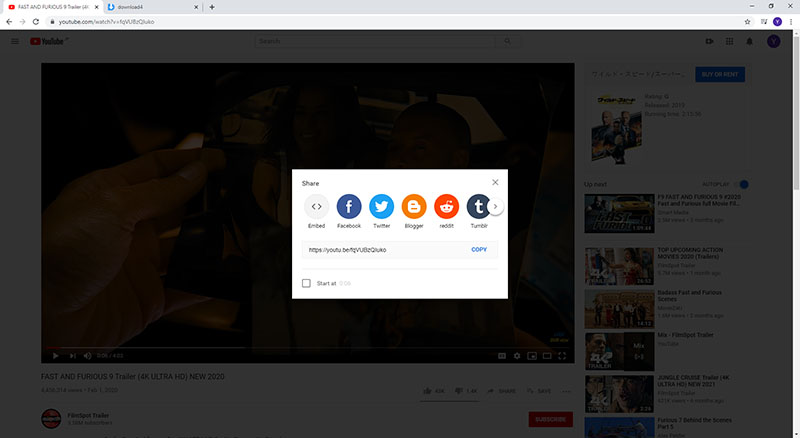
Then open download4.cc in the browser, paste the copied link in the input box at the top of the page, click Download, wait a moment, download4.cc can analyze the corresponding video download link.
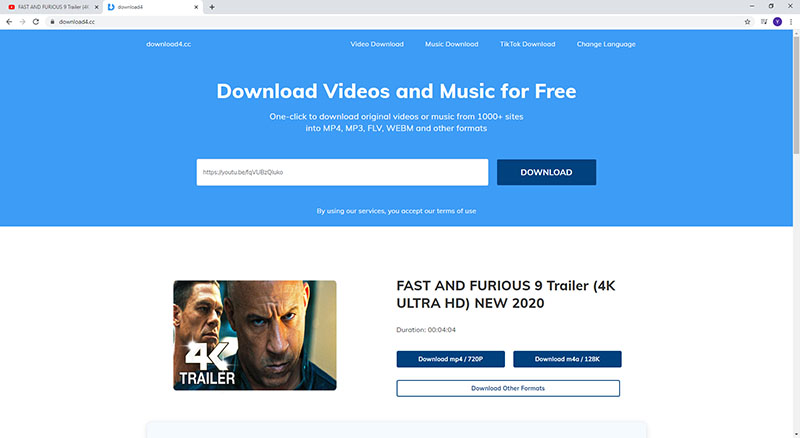
Download4.cc will display the download links of all the analyzed videos, audios and silent videos, which can be selectively downloaded.
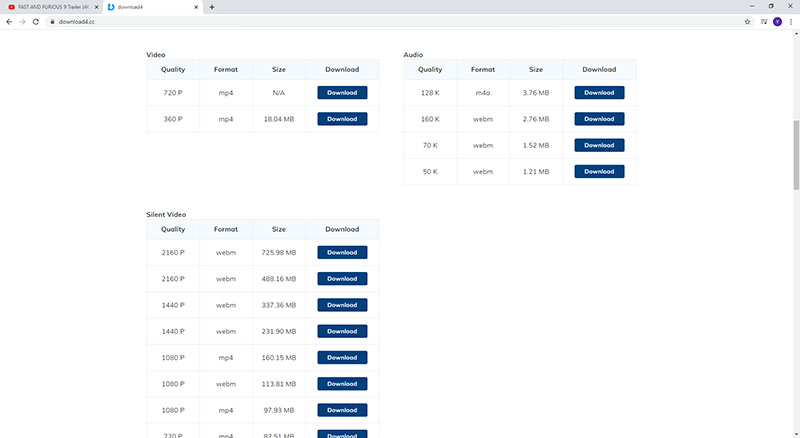
Right click the mouse button on the download button and select "Save Link As" to save the video (we recommend using this method, please do not click the download button directly).