How to Download Videos on Android Device?
When enjoying YouTube videos on your Android, if you want to download one of them, you can click the share button and select the copy link.
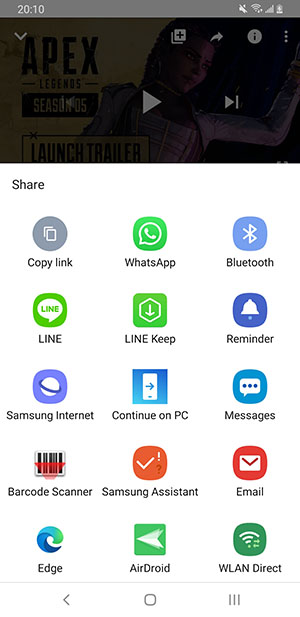
In the browser of your device, open the download4.cc home page, paste the copied link in the input box of the page, and then click the download button. Just wait for a while, download4.cc can analyze the download link of the video.
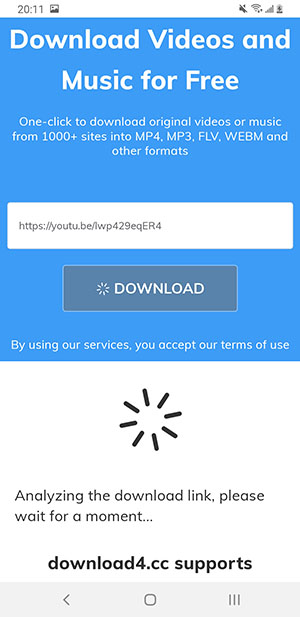
Then download4.cc will display the download links of all the analyzed videos, audios and silent videos, which can be selectively downloaded.
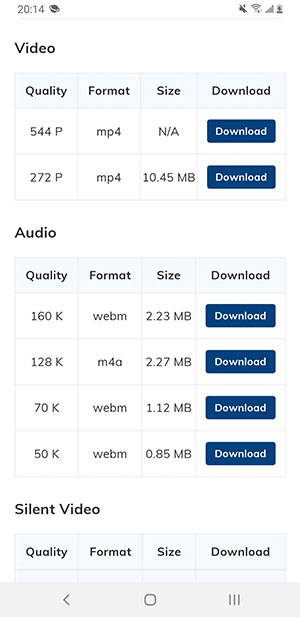
Long press on the download button, and then select the download link file, you can start downloading the corresponding video.
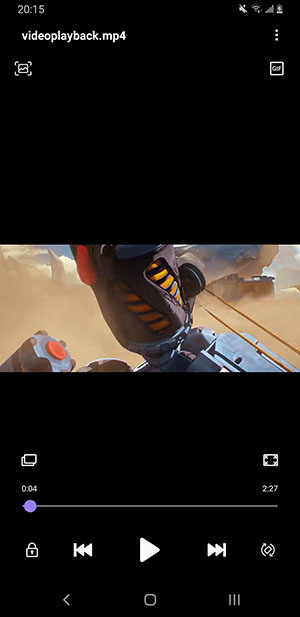
After the download is complete, you can find the newly downloaded video in the system's photo app.