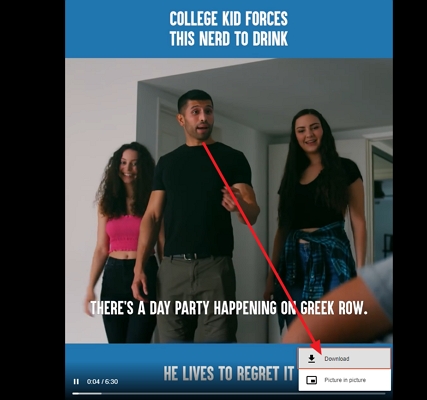How to Download Facebook Videos on the PC?
Note: If you get the error "Sorry, this type of link is not supported currently" with the Facebook video link from "COPY LINK", please follow below steps to try again. We cannot analyze the Facebook video link from "Share">"Copy Link".
Open Facebook, click the video and copy the link.
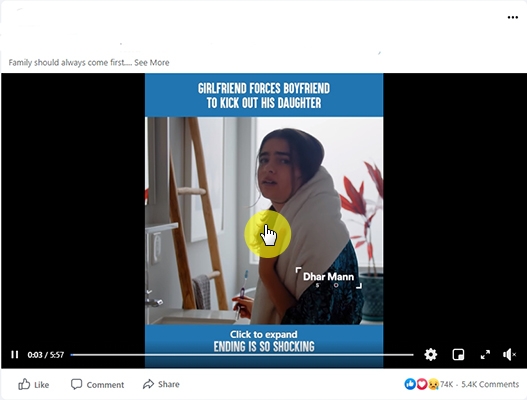
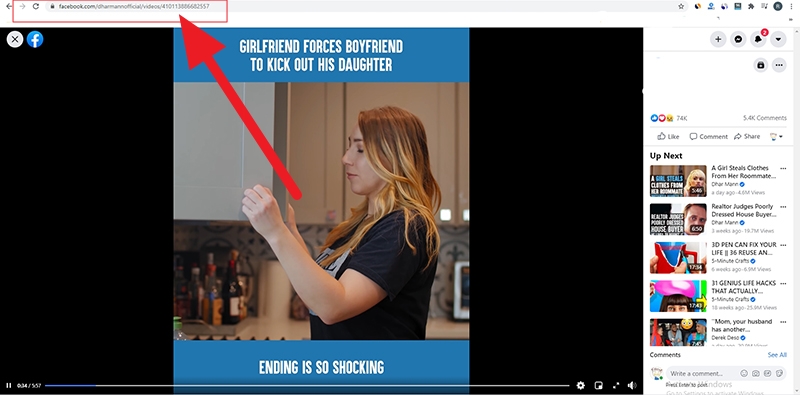
Then open download4.cc, paste the copied link in the box and click Download, wait a moment, download4.cc can analyze downloadable video formats for you.
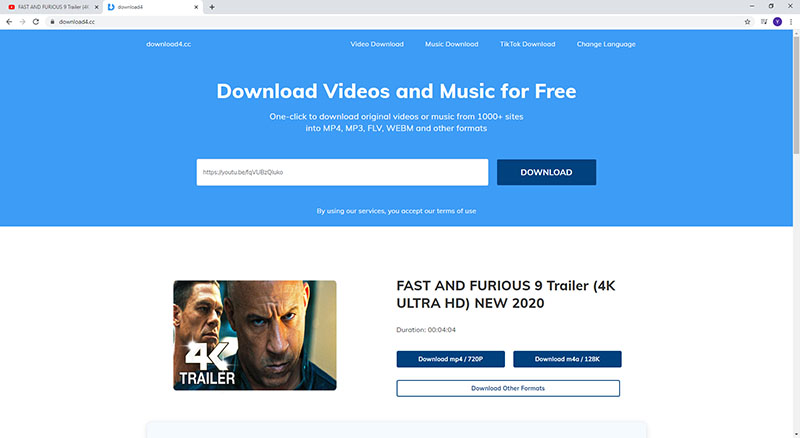
Click the "download" button after you choose the formats you need. Then, the video will play in another one new page, click "download" to download video from facebook to your computer successfully.