How to Convert the Downloaded Webm, Weba Video to MP4 or MP3?
It’s easy to convert the downloaded video format, you can just download a free video converter from here, then follow its guide to do the process.
For instance, download Adoreshare Video Converter Genuis on your PC or Mac.
Click Add Files, or just drag your Weba or Webm video to it.
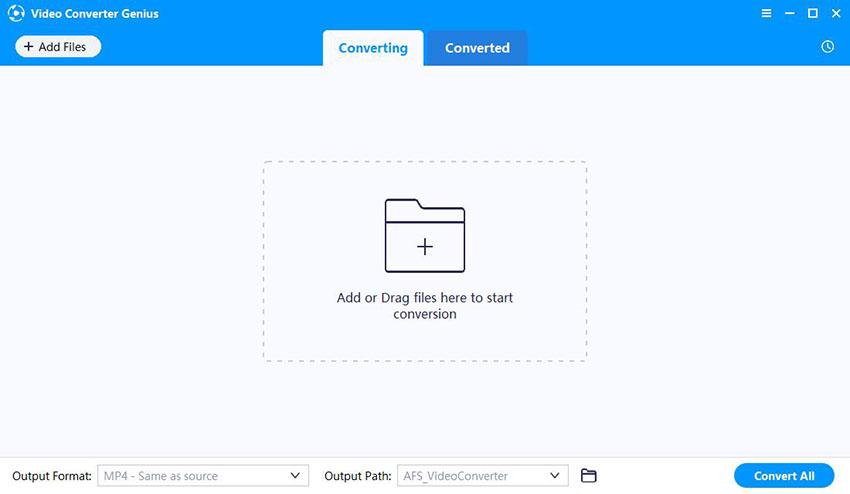
Then click on Settings to select the format you need.
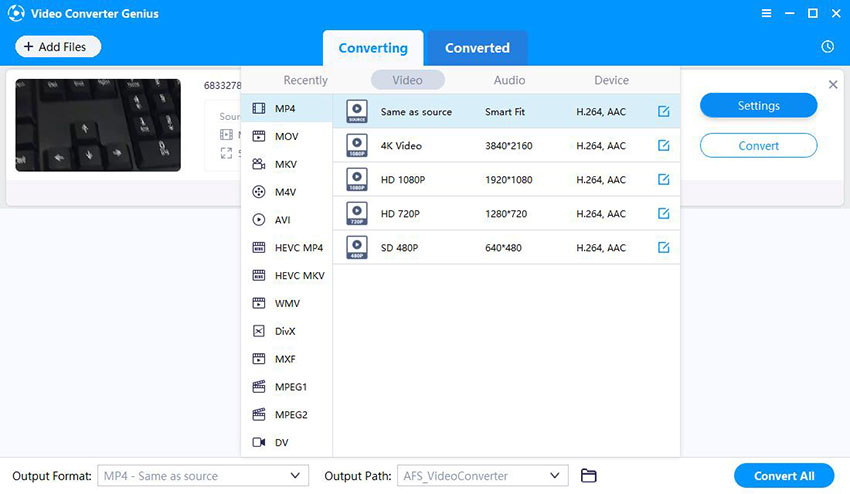
Finally, click on Convert, the process will be finished in a few seconds.
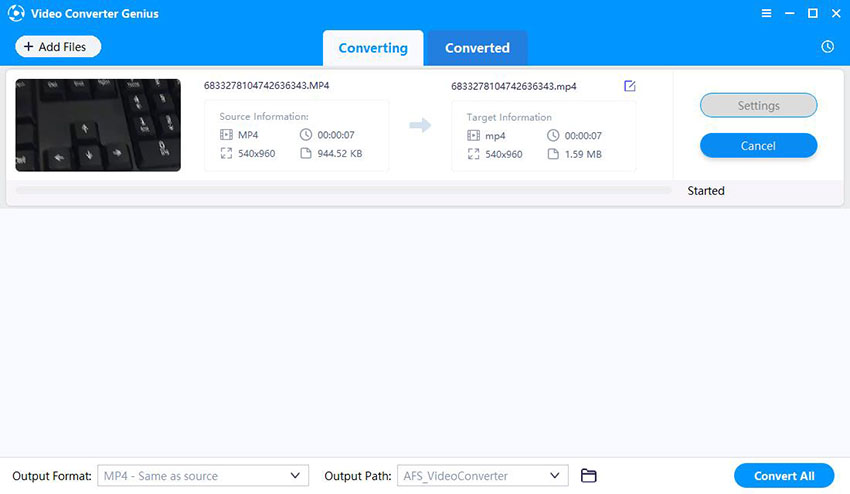
You can find your converted video by clicking the Converted button.
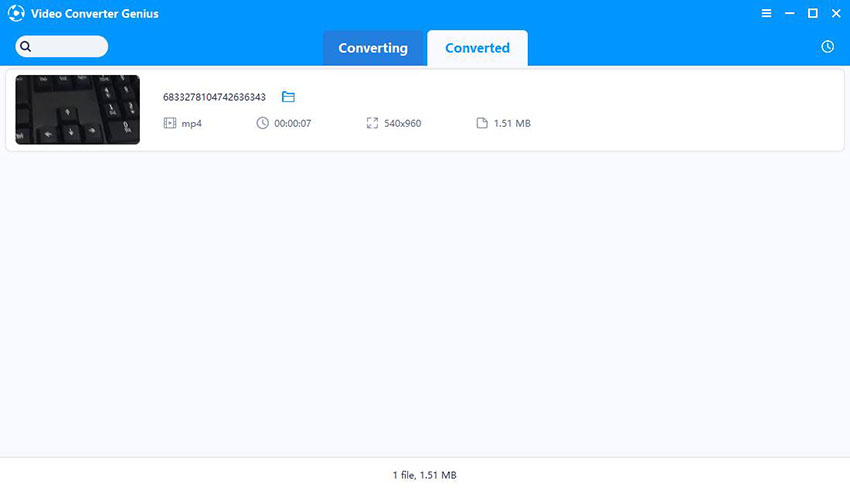
That's all the steps to convert videos, if they are good for you, don't forget to have a try.